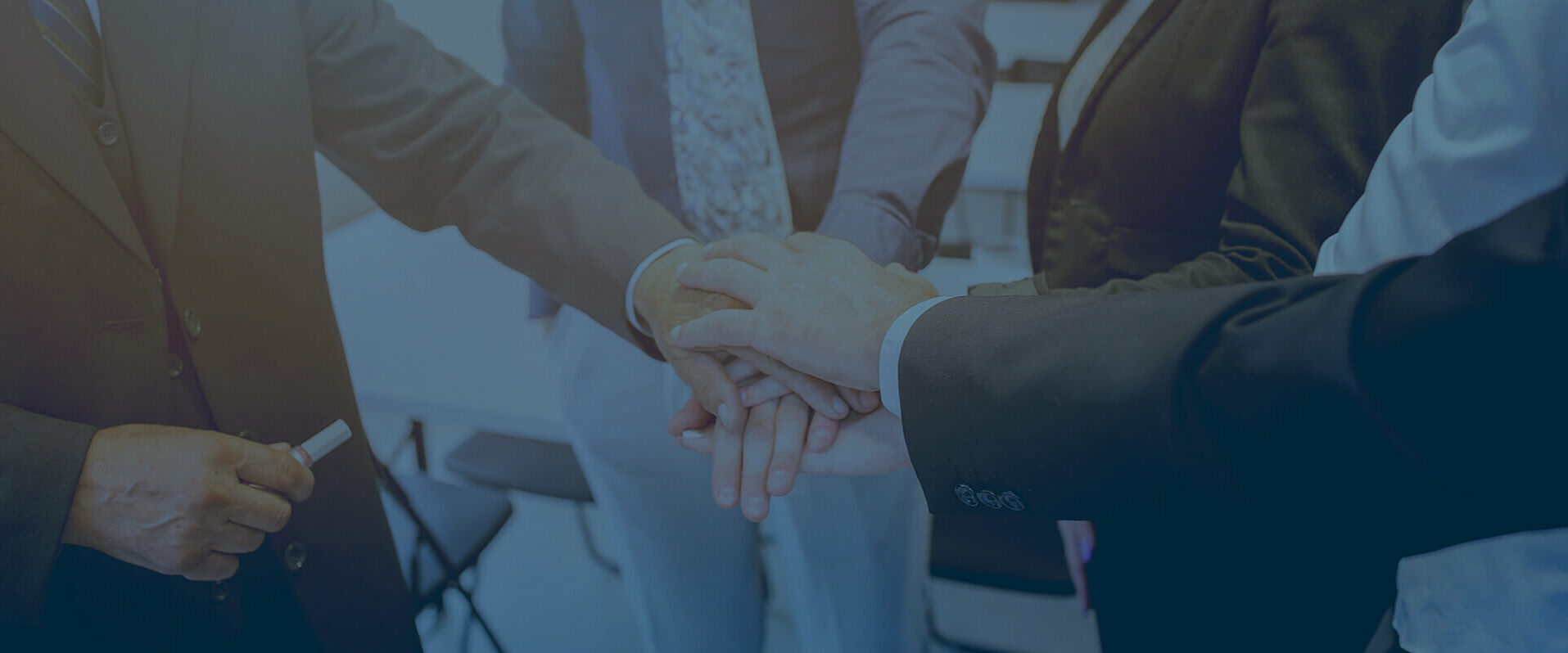The final component of a cell phone subpoena is federal Form AO 88B. This is an official federal court form that you have to include when serving the subpoena. Page three of this form has the relevant rules on compliance, enforcement and other things.
The “To:” section is filled in with the name and address of the third party. In the production section, just say “See Attachment.”
The “Place” field is just the office where the documents should be sent. The “Date and Time” field seems a bit anachronistic given modern technologies. I think it’s a relic of when attorneys actually appeared at the opposing party’s office and physically gave them the materials requested. So for “Date,” just put in the date that is stated in the “Notice of Subpoena” and for “Time,” it really doesn’t matter. Most people put “10:00 AM” because that’s the time most depositions start.
Technically that date and time become the deadlines by which the third party will have to produce the documents. However, don’t count on buying bagels for your guests on that day because no one will show up.
When the subpoena is received, you’ll eventually make contact with a representative of the cell phone company and work out the details and preferences regarding compliance. Of course this presumes the other party doesn’t oppose the subpoena.
I’m not including a link to the government form because the one I’m including is better. This is because at the bottom of page one where you’re supposed to write the name, address and contact info of the requesting attorney, I modified the form field following “who issues or requests this subpoena, are:”
When first encountering this fillable filed, I noticed that it wasn’t set up to autosize the text you entered. And there was no way my information would fit on that line unless I made changes to it so that it would automatically resize the text so everything could fit.
Finally, you just need to put the attorney’s signature above the line calling for it. I suppose you could be old fashioned and print it out, then sign it in ink, then rescan it. However when a pdf is made in such a way where a signature is required, you can’t just drag and drop a digital signature if you’re using Adobe Pro by going to the “Fill & Sign” tab and then selecting “Place Signature.” That’s because the document is designed to have your “real” or ink signature.
What I do is save it as a PDF/A, which removes the fillable-ness of the fields. Then you’ll have a normal plain pdf document and you can drag your signature image into the right place.